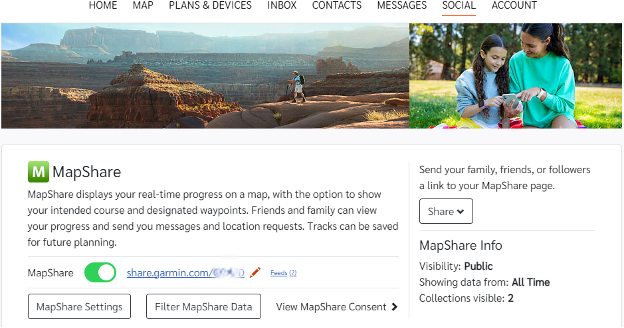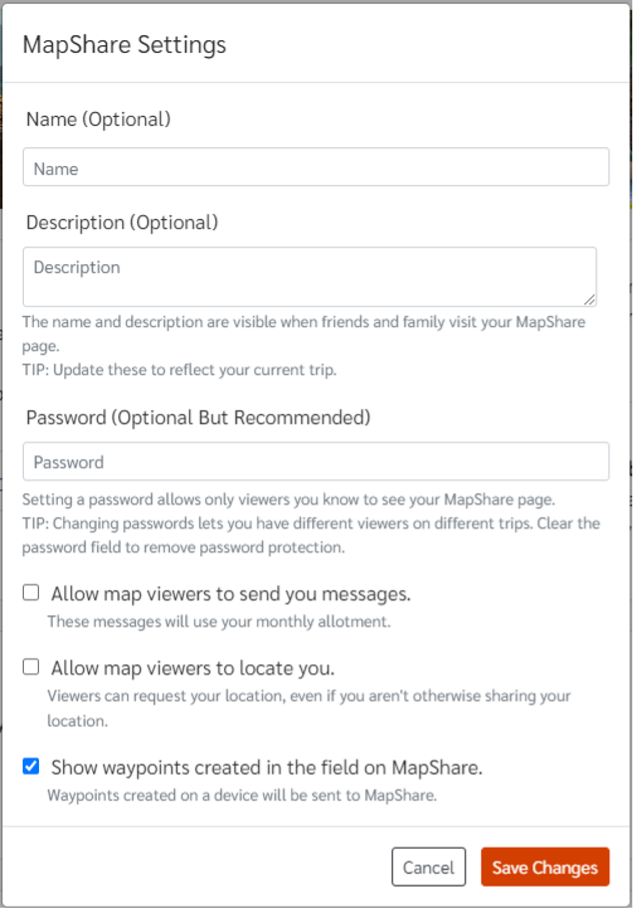Garmin Tracker Feed Guide
Garmin has “MapShare” to your tracks with the Safari.
Log in to your Garmin account at: https://explore.garmin.com, then click on the Social tab and toggle the MapShare button.
The link you will share with the Safari will be similar to the one below: share.garmin.com/ABC12.
You can set up a password for your MapShare with Garmin trackers by clicking on the MapShare Settings button.
If you choose to set up a password, DO NOT CHANGE THAT PASSWORD ONCE YOU HAVE PROVIDED IT TO THE SAFARI or we will not be able to track you.